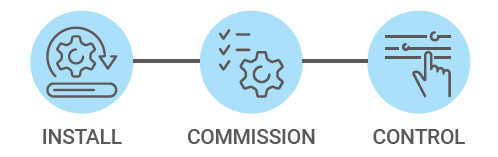NETWORKED LIGHTING CONTROLS
A Cost-Effective Decentralized Architecture
Direct Mobile Device Provisioning
Best-In-Class Scale, Performance & Reliability
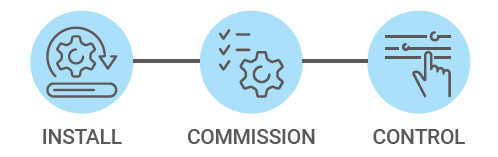
Add tasks to your lights so they will be turned on/off or be adapted to a scene per your schedule.

Click on “More”, then select “Schedule”
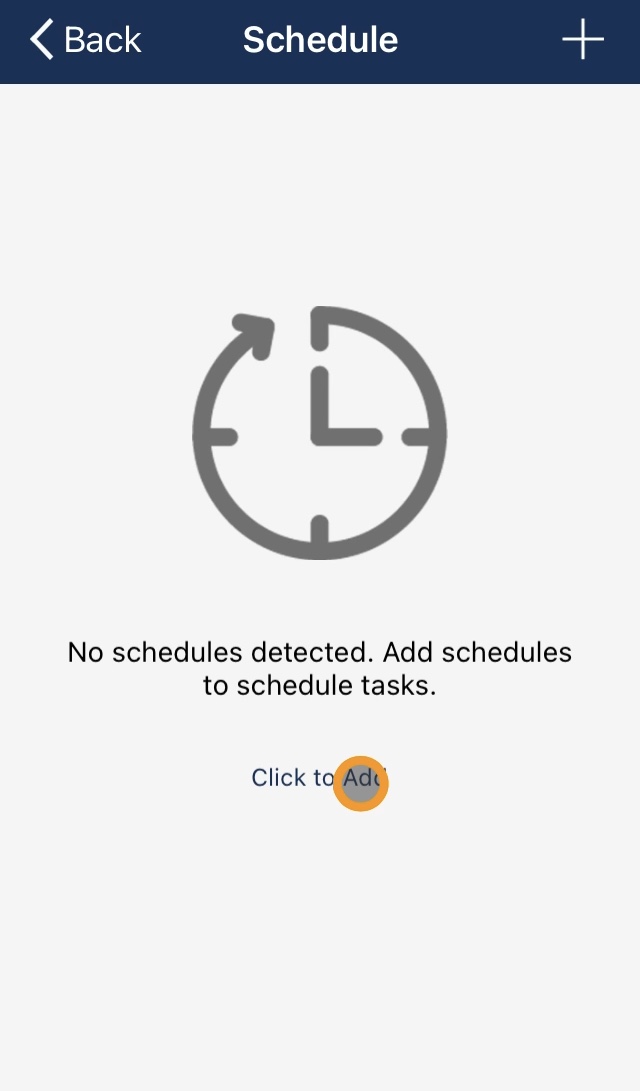
Click on “Click To Add” to create a timer
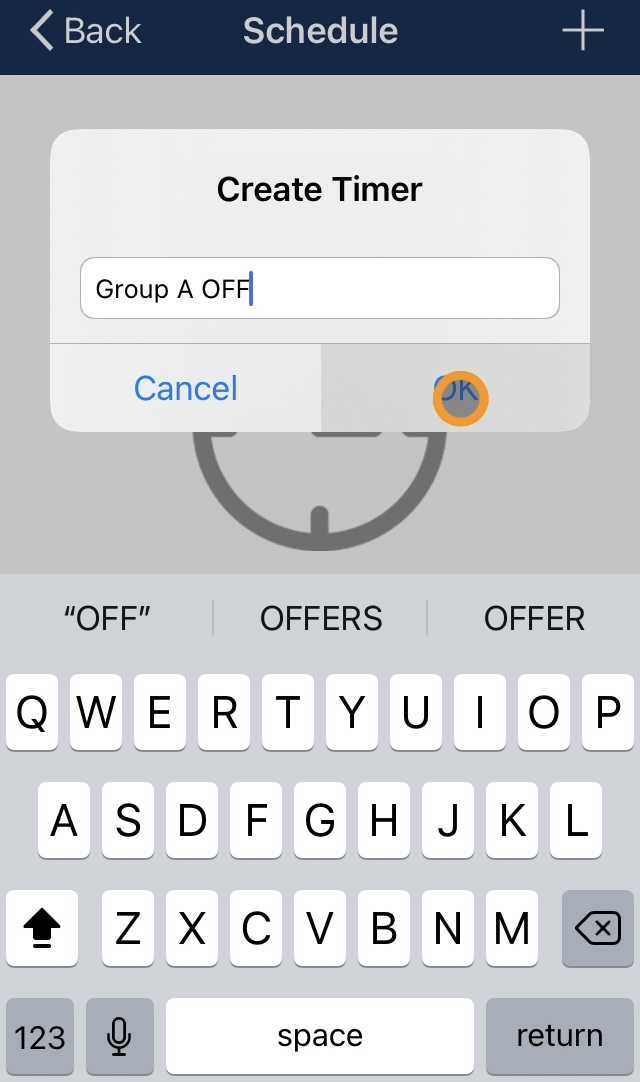
Rename the timer
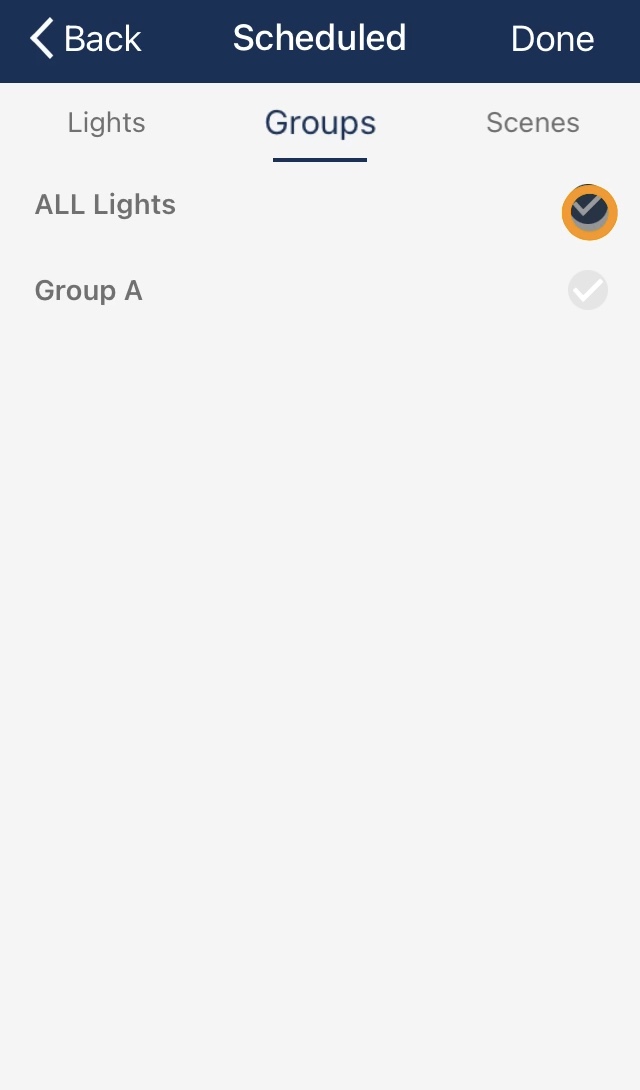
Select lights for timer
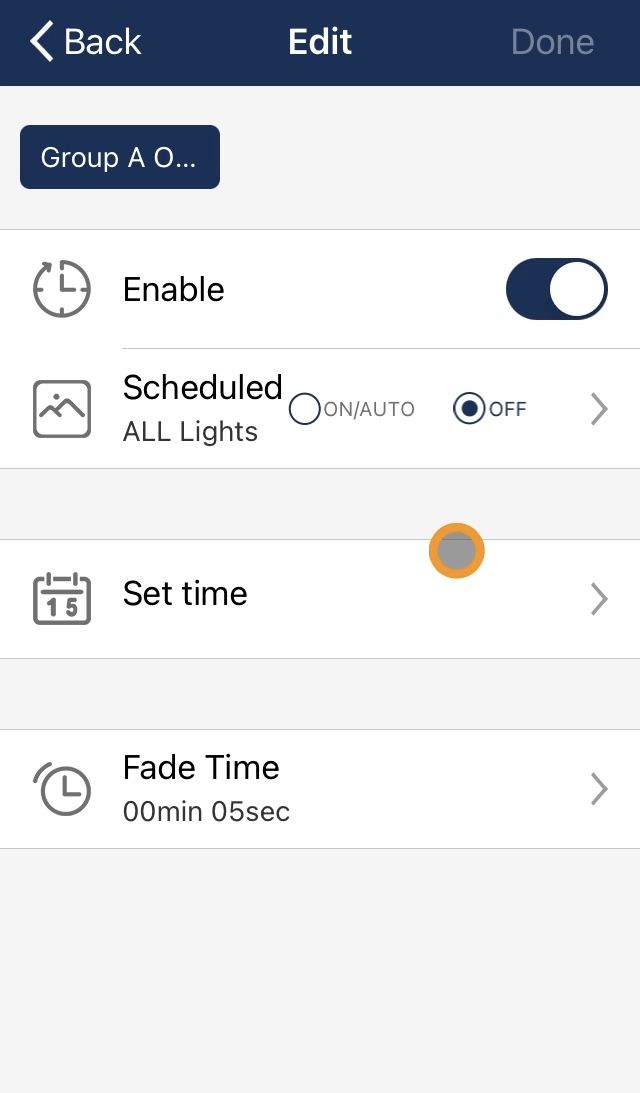
Click on “Set Time” to set the timer
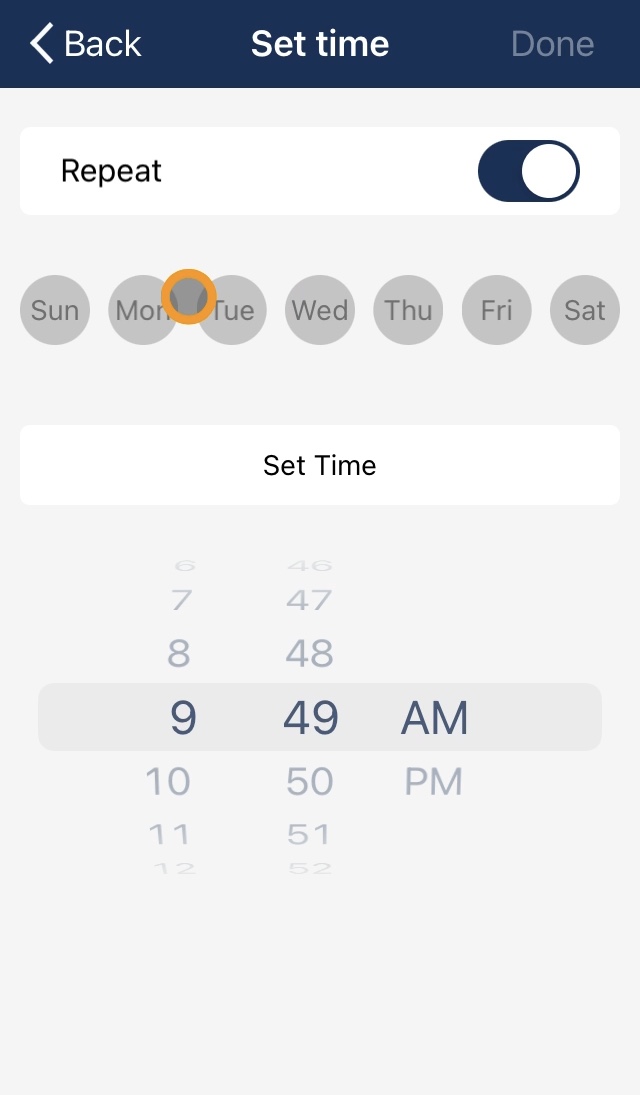
Timer adjustment: Repeat on days & Set time