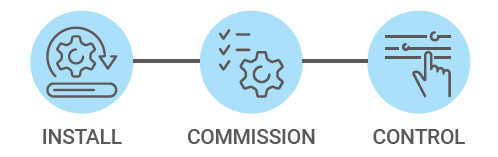NETWORKED LIGHTING CONTROLS
A Cost-Effective Decentralized Architecture
Direct Mobile Device Provisioning
Best-In-Class Scale, Performance & Reliability
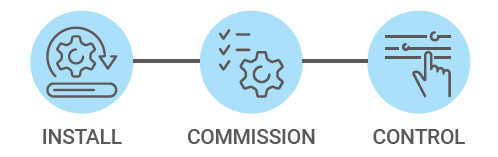
Before everything, we need to create a zone for the lights that needs to be commissioned.
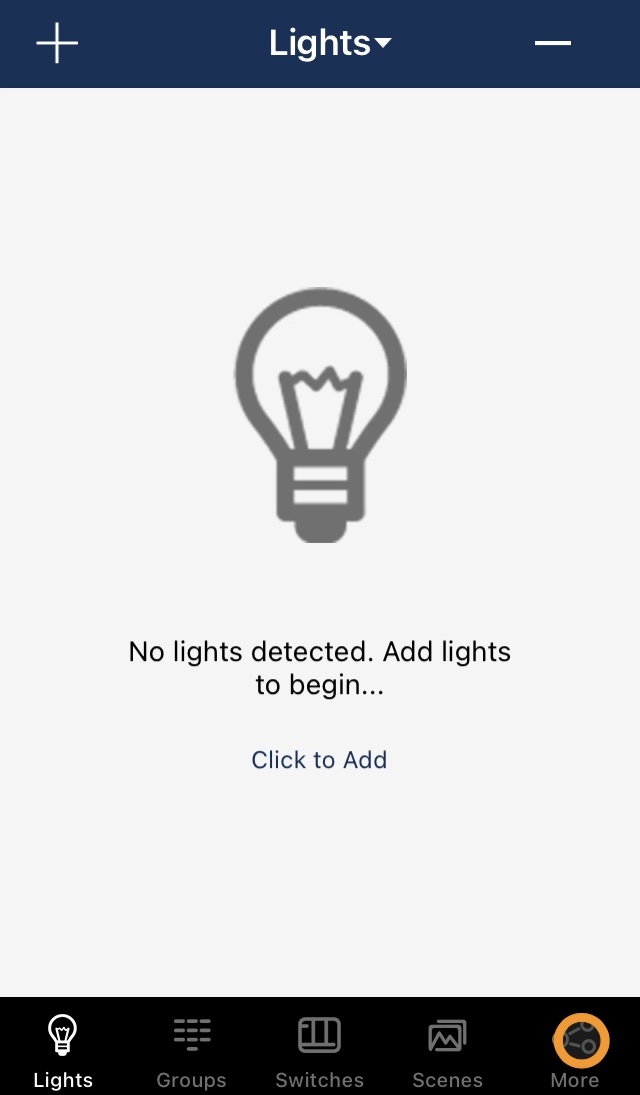
Click “More”
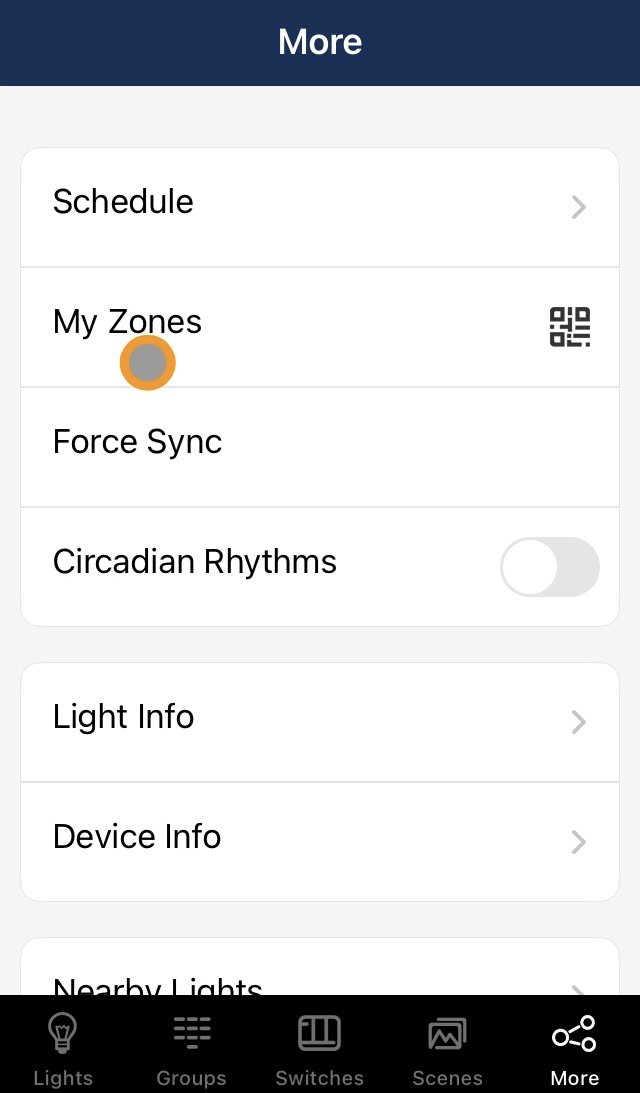
Click “My Zones”
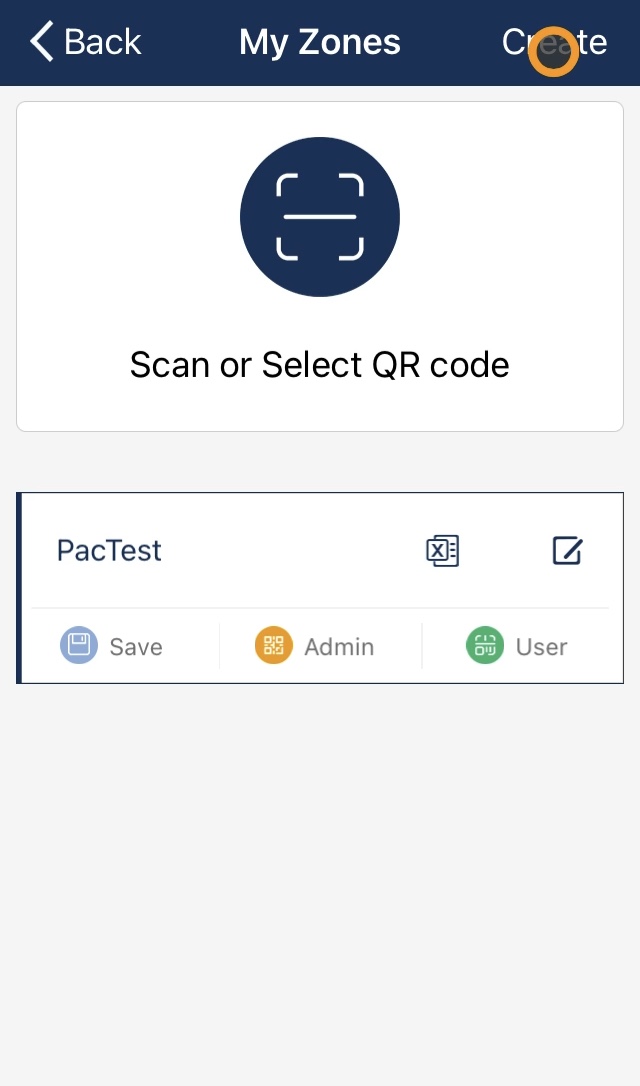
Click “Create” to create a new zone
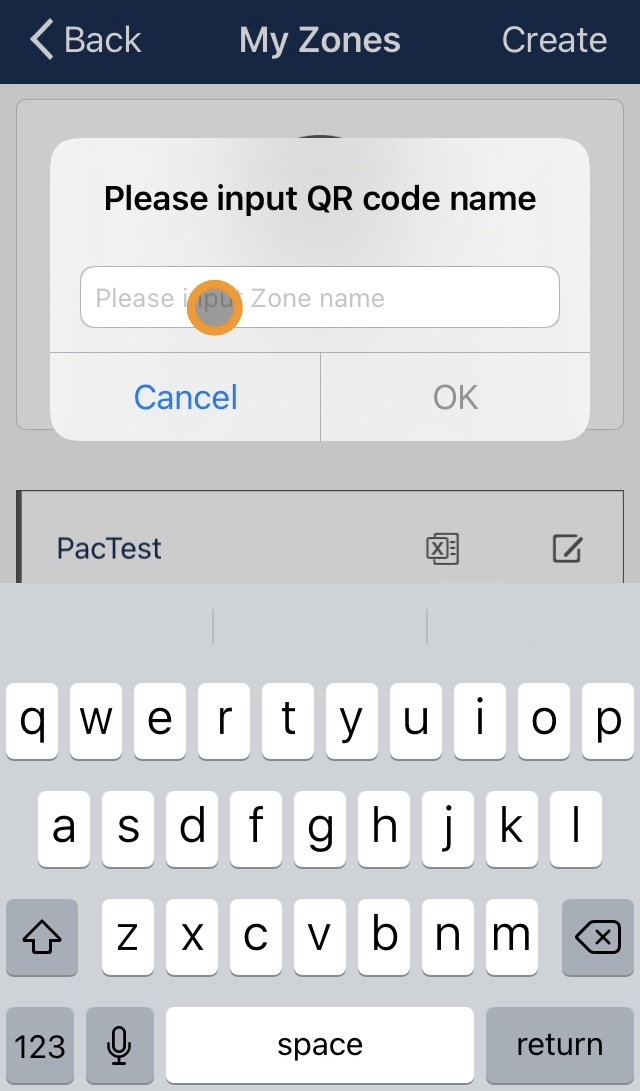
Rename Zone and Save. The zone is now added and its Admin and User QR code/pic is saved in the device’s photo album for access sharing.