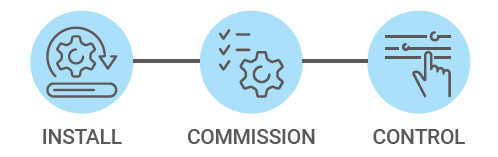NETWORKED LIGHTING CONTROLS
A Cost-Effective Decentralized Architecture
Direct Mobile Device Provisioning
Best-In-Class Scale, Performance & Reliability
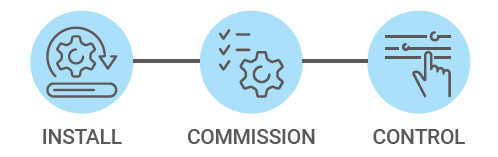
Lights can be grouped into one or multiple groups in order to be adjusted/controlled at the same time.
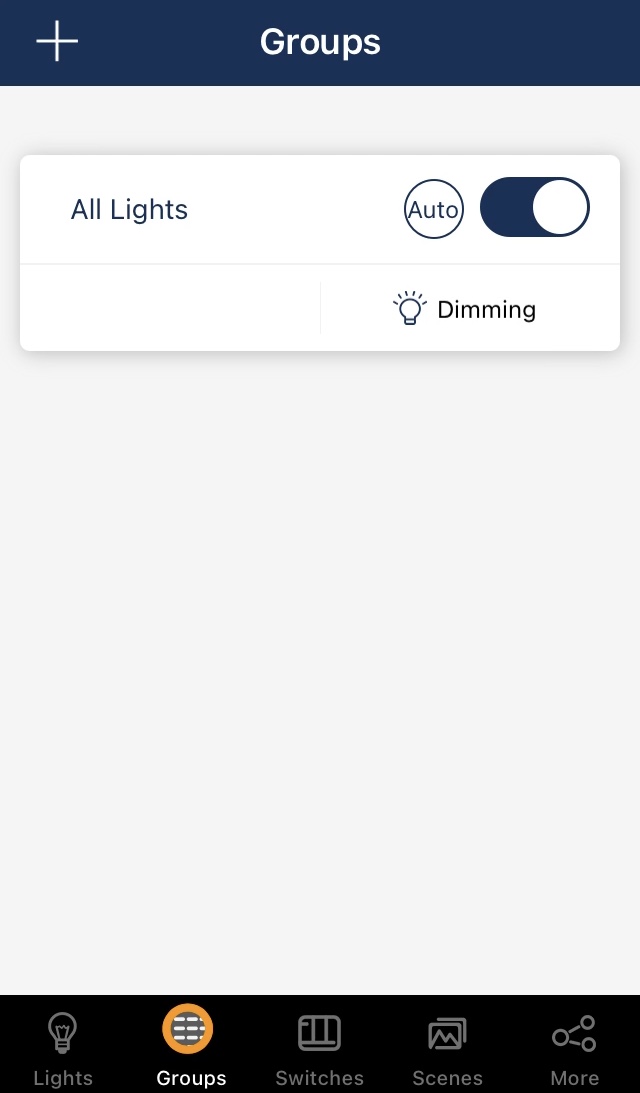
Click on “Groups”
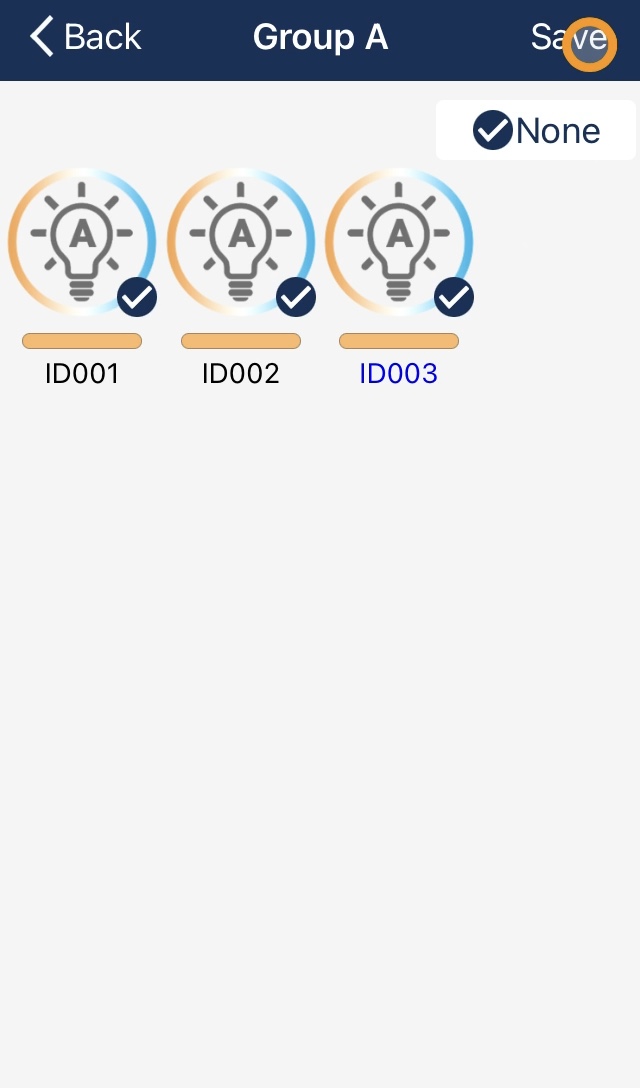
Select lights for the group
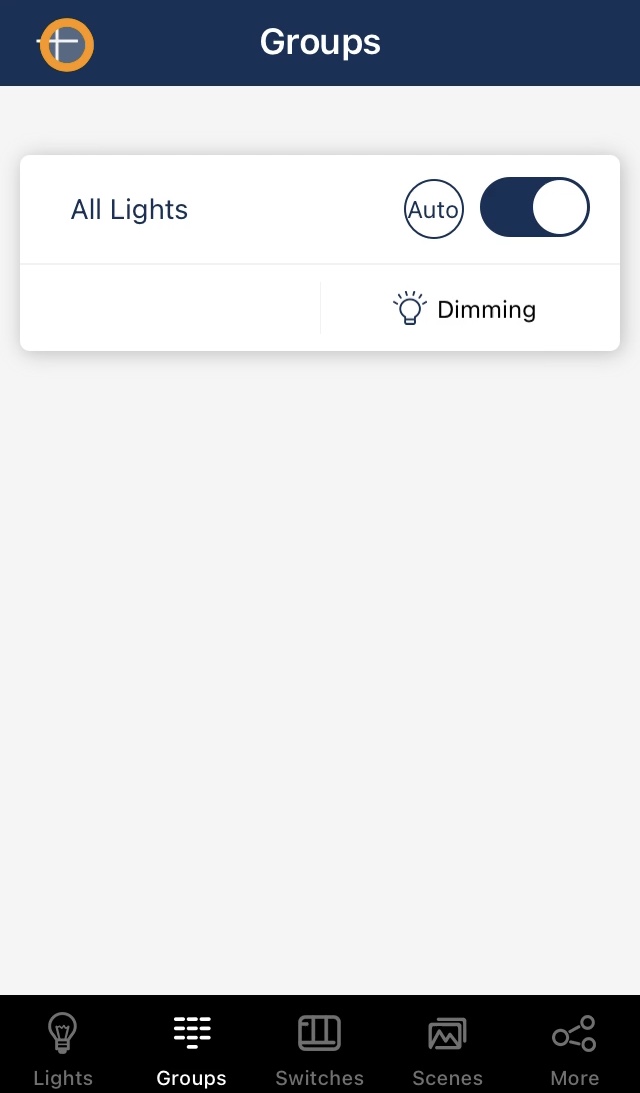
Tap on “+”
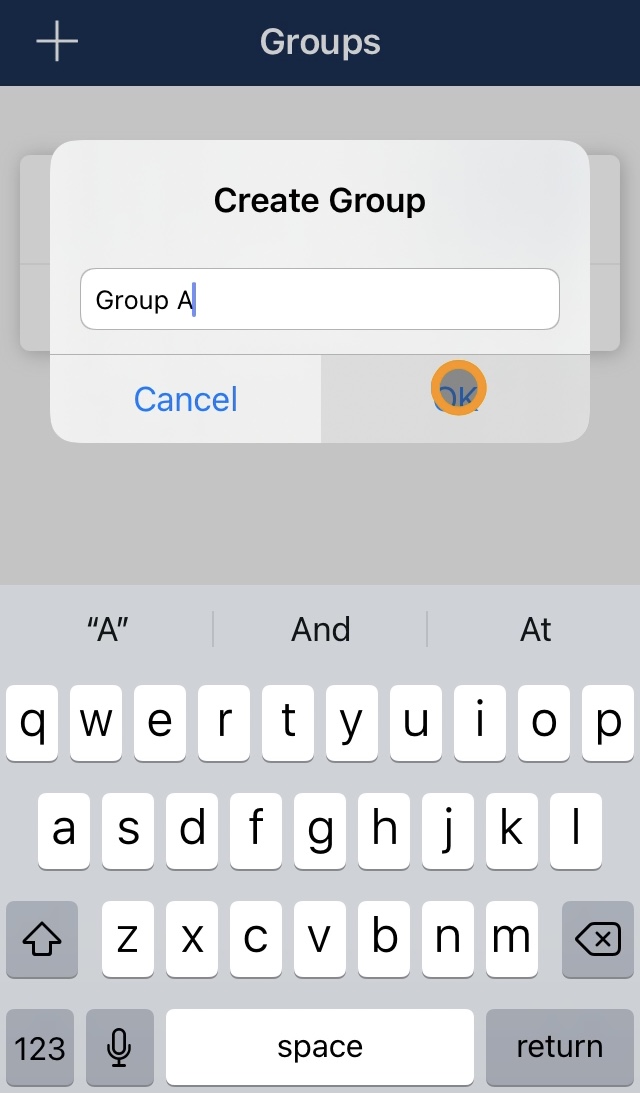
Rename group
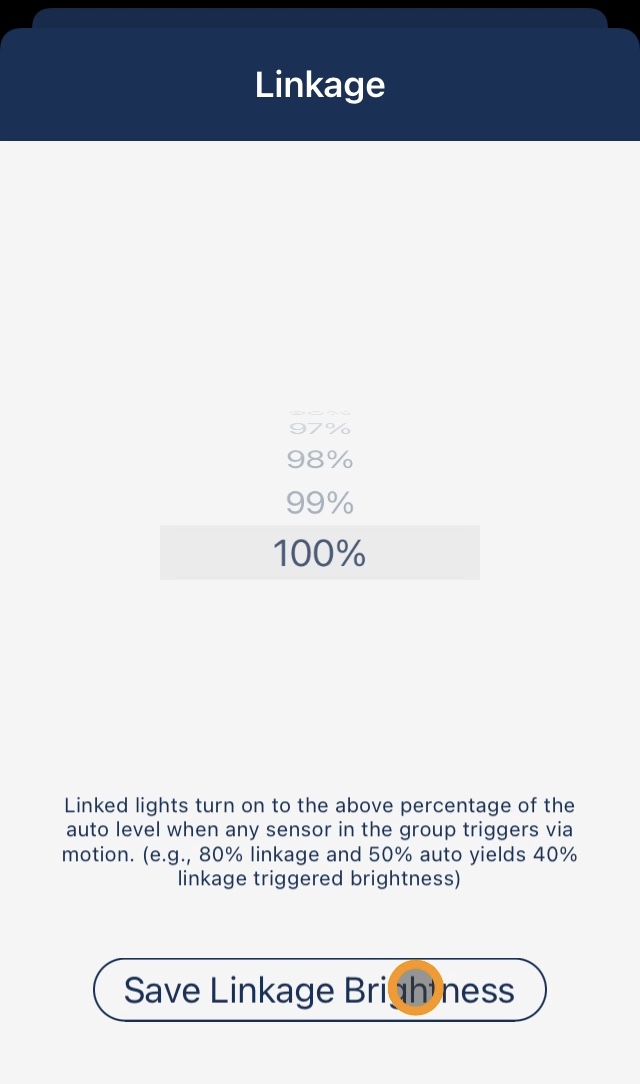
Settings: Linkage
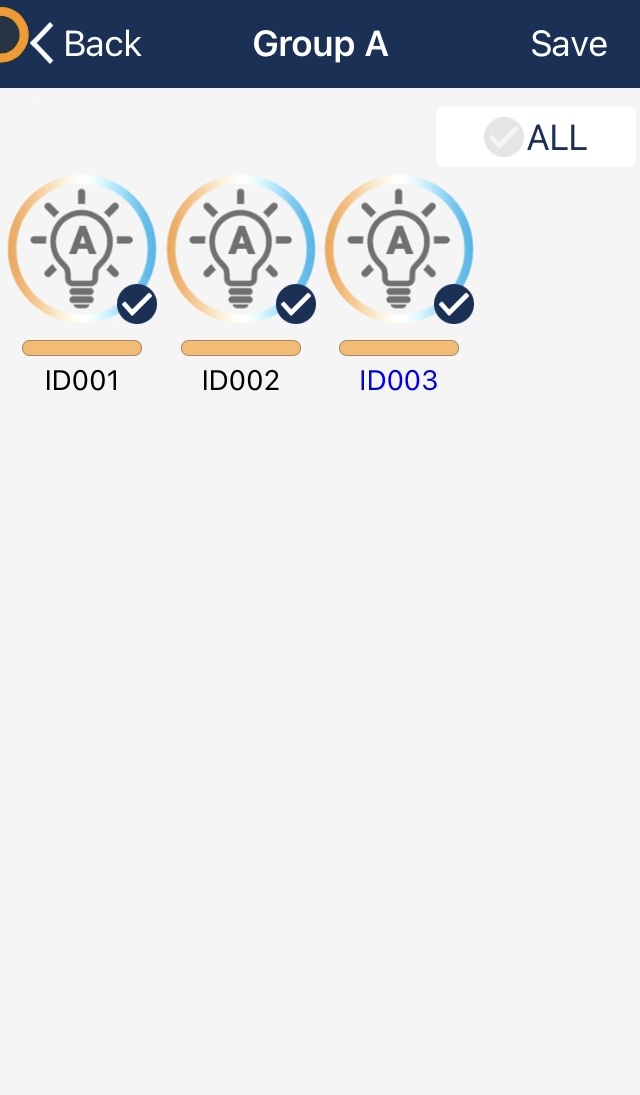
Settings: Members
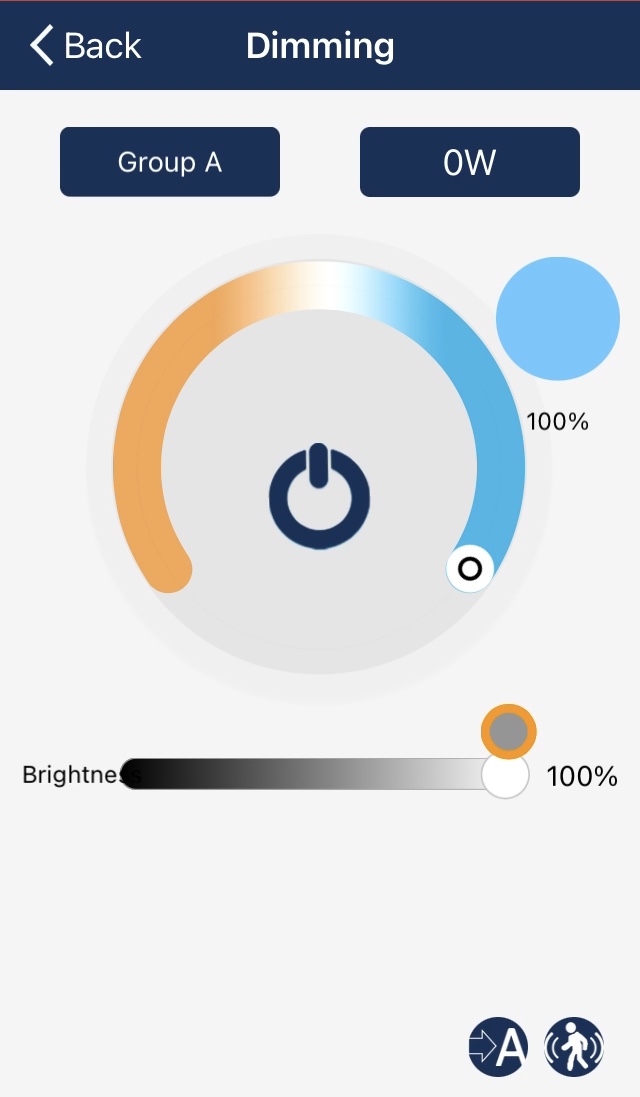
Settings: Dimming
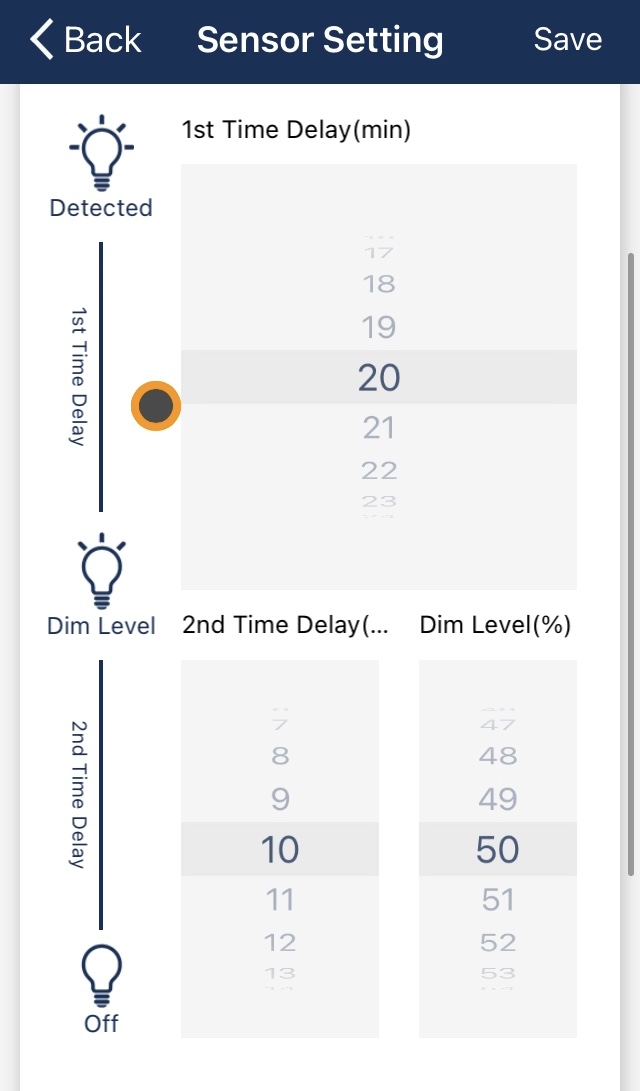
Settings: Motion Sensation