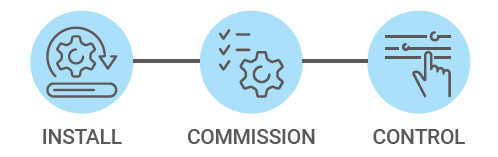NETWORKED LIGHTING MAKE EASY
In these tutorials, we will use PacLights NLC enabled Troffer, Flat Panel and Strip light to demonstrate steps to commissioning and changing major settings of Networked Lighting Controls.
Creating Zones
Before everything, we need to create a zone for the lights that needs to be commissioned.
LEARN MOREPairing, Adjusting & Naming Lights
After a zone is created, we will need to pair the lights into the zone, and change their names if necessary.
LEARN MORECreating Groups
Lights can be grouped into one or multiple groups in order to be adjusted/controlled at the same time.
LEARN MORECreating Scenes
Scenes can be created to offer one-click access to complicated settings of the one or a group of lights.
LEARN MOREPairing & Using Wireless Switches
AC-powered or battery powered Wall Switches can be used to turn on & off, dim, and change the scenes of the lights.
LEARN MOREScheduling
Add tasks to your lights so they will be turned on/off or be adapted to a scene per your schedule.
LEARN MORETrim Settings
Want to trim the lumen? No problem, add a high-end trim or low-end trim to your lights so the area is never too bright or too dark.
LEARN MORE